|
Group Heading and Footing Options |

|

|
|
|
Group Heading and Footing Options |

|

|
Group Heading and Footing Options
This Group Heading and Footing Options dialog is the last of three potential steps when creating or modifying a report. This dialog is comprised of several options which control group break characteristics as well as the suppression of report detail rows.
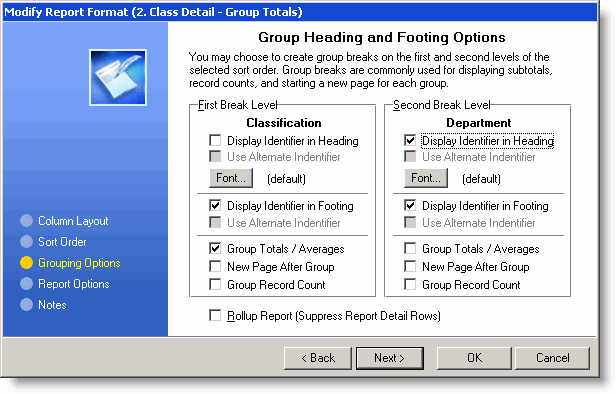
A group break occurs each time the breaking field's value changes. This enables the report to subdivide itself into sections (with subtotals and/or to start a new page) as they pertain to a specific group.
Break Levels
When a non-default sort order is selected you may customize up to two group break levels. The first break level represents the first field in your sort order. Likewise, the second break level represents the second field in your sort order. The following options allow the customization of each these group breaks.
Group Identifier in Heading
When enabled, this option will create a group heading break and print the value of the group field in the group heading.
Group Identifier in Footing
When enabled, this option will create a group footing break and print the value of the group field in the group footing.
Group Totals
When enabled, this option will create a group footing break and print the totals (or averages) for those fields where totaling (or averaging) has been enabled by the end-user.
New Page After Group
When enabled, this option will force a new page after the group break.
Suppress Report Detail Rows
This option will prevent report detail rows from printing thereby printing group footings and/or headings only. This feature is quite useful for producing summary level reports. This option is not available unless a group heading or footing has previously been enabled.
Special Feature Note
When the sort order allows two break levels and the first break level options are not enabled. If you choose to place the second break level's group identifier in the header or footer, the first break level's identifier will also be printed with the second break level.