|
Marking Range of Pages |

|

|
|
|
Marking Range of Pages |

|

|
Marking Range of Pages
![]() or pressing R will open this window.
or pressing R will open this window.
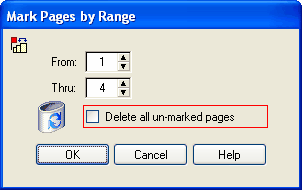
From
Enter beginning page in range of pages.
Thru (through)
Enter last page (inclusive) in range of pages.
Delete all un-marked pages
When checked: all page not marked will be deleted.
Be careful using this option... pages are deleted without notification.
OK
Accept options, mark pages and return to viewer.
Cancel
Close window without marking pages and return to viewer.
Help
Open this help file.
Additional Keys For Marking Pages
U Unmark all pages
A Mark all pages
Spacebar Mark/Unmark current page