|
Query Options Dialog |

|

|
|
|
Query Options Dialog |

|

|
Query Options Dialog
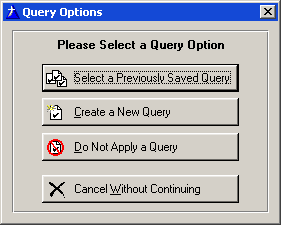
The query options dialog is displayed at the beginning of a report or process and allows the user to quickly create a new query or select an existing query.
Use the Do Not Apply a Query option to select the entire database.
Create or select a query to access a sub-set of the entire database.