|
Retrieve Report |

|

|
|
|
Retrieve Report |

|

|
Retrieve Report
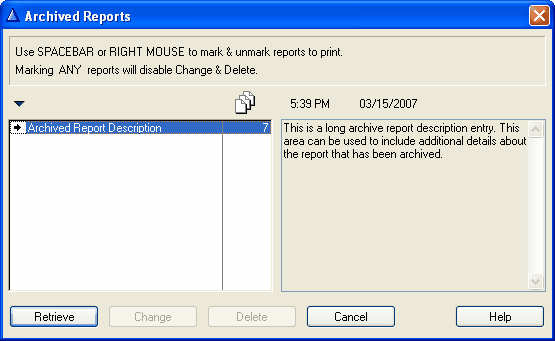
This is the archived report retrieval list. You can use this list to retrieve archived report one at a time or several at once. When more than one report is retrieved they are combined into a single report for viewing and processing.
Retrieve
This button will be disabled until at least one report is marked. Once one or more reports are marked this button is enabled and Change and Delete buttons are disabled.
Move the highlight bar and press the Spacebar or Right Mouse button to toggle selection.
The page count, date, time and long description are displayed for the current highlighted report.
Change
Clicking this button opens the archive edit form as shown below.
Delete
If this option is enabled, clicking this button will delete the archived report.
Cancel
Cancel archive retrieval and return.
Help
Open this help file.
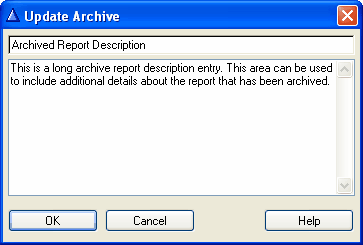
This form is used to update an archive entry.
OK
Accept any changes and close form.
Cancel
Abandon any changes and close the form.
Help
Open this help file.