Appraisals |

|

|
|
Appraisals |

|

|
The Object's Appraisal page gives you the ability to record and view an unlimited number of Appraisals for this Object.
Here is the browse list box:
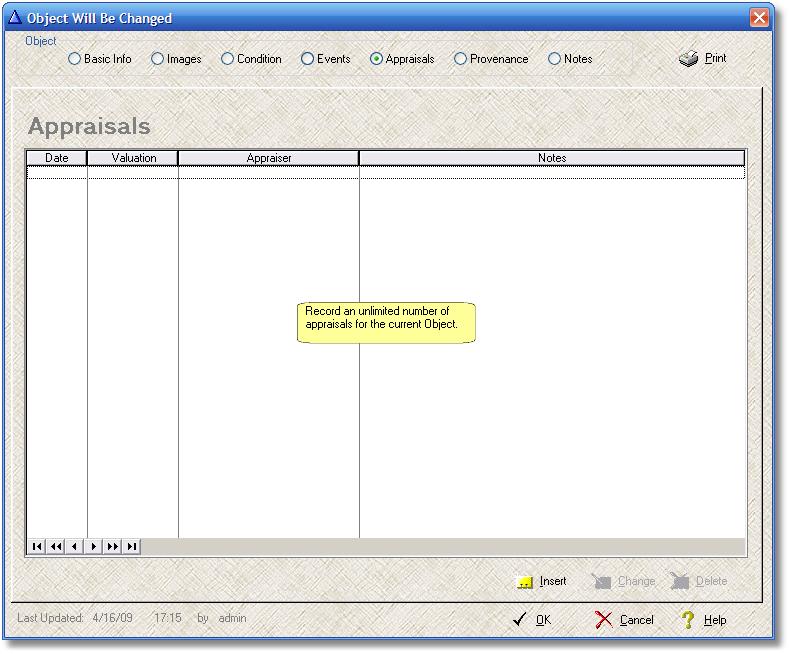
and here is the related form:
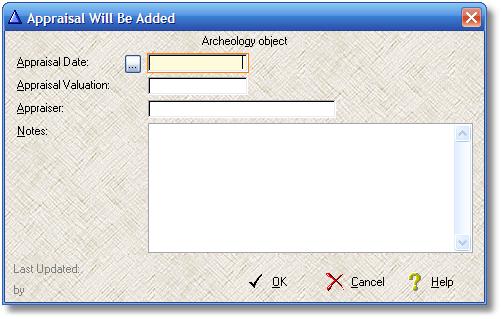
Appraisal Date - enter a valid date - Required - the button to the left of the entry box will open up a calendar look-up
Appraisal Valuation - enter the amount of the valuation, if any. The premium edition now has a report which uses the most recent appraisal value.
Appraiser - a maximum of 30 characters - Person performing the appraisal
Notes - a maximum of 1,000 characters - Appraisal details
Click on the Valuation button to call up a form to allow you to do some basic accounting for the Object:
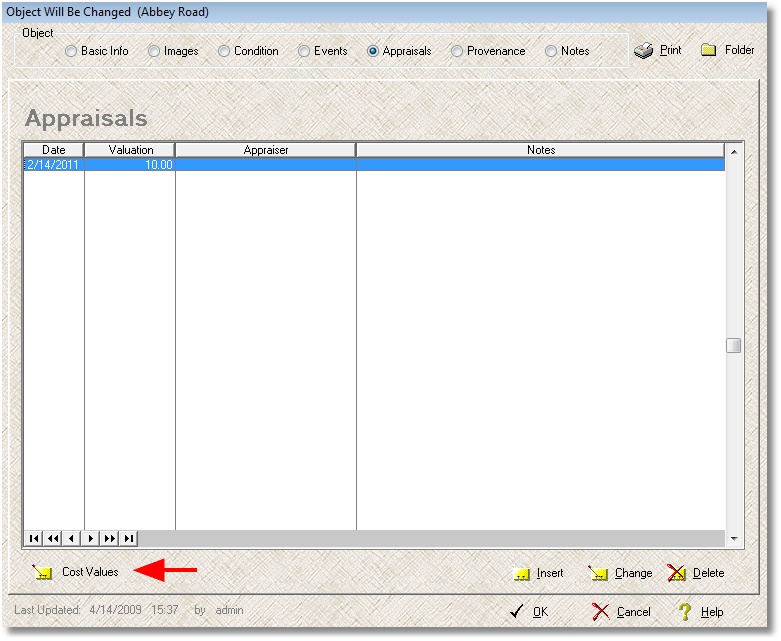
This button will open the following form:
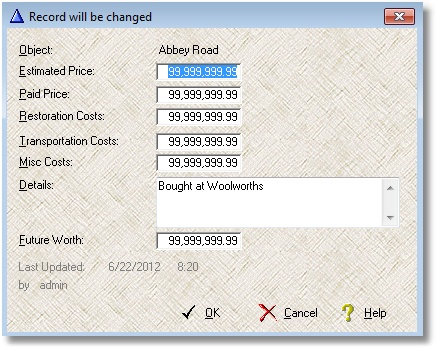
Use this form to record information about the costs associated with acquiring the Object.
Estimated price - amount estimated prior to purchase
Paid price - amount paid
Restoration costs - amount paid to repair and restore the Object
Transportation costs - amount paid for delivery
Misc costs - other acquisition costs
Details - notes about the acquisition
Future worth - estimate of appreciated value
This basic accounting information is strictly optional. It will appear on the appraisal/insurance report. That report will also automatically create a CSV file for use in a spreadsheet application.