Events |

|

|
|
Events |

|

|
The Object's Events page lets you record and view an unlimited number of Events for this Object. An event is anything that you want to document. The software makes an automatic event entry if you change the status or the location of the Object on the Basic Info page, but you are free to add an event whenever it is helpful.
Here is the browse list box:
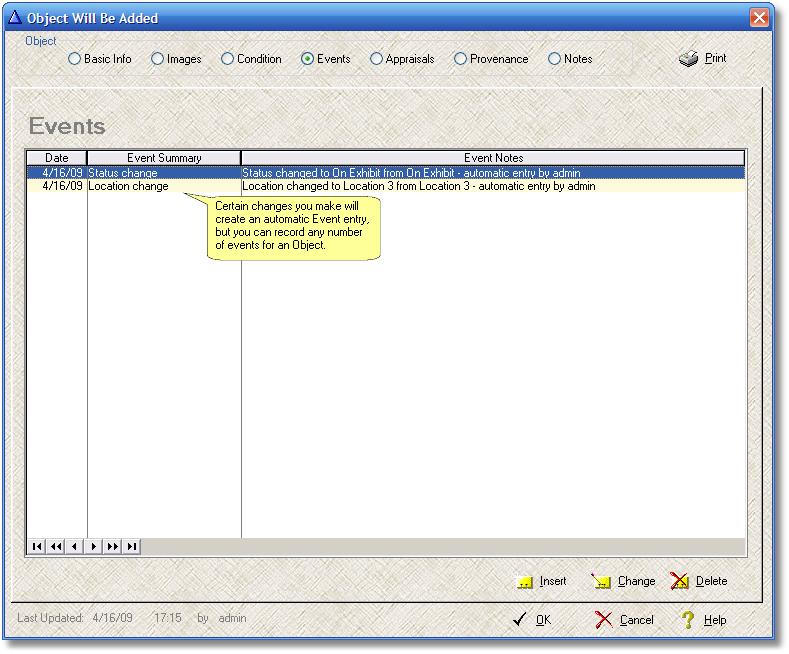
and here is the related form:
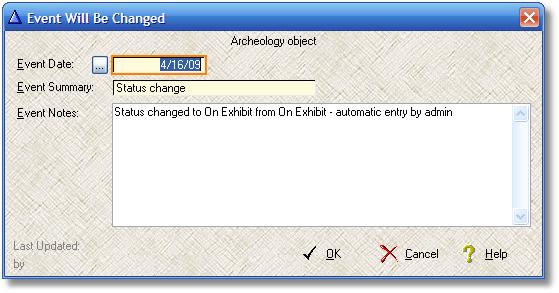
Event Date - enter a valid date - Required - the button to the left of the entry box will display a calendar look-up.
Event Summary - a maximum of 25 characters - Required - provide a short phrase to summarize the event
Event Notes - a maximum of 1,000 characters - more detailed description of the event