Delete a Single Object |

|

|
|
Delete a Single Object |

|

|
The structure of the database is fairly complex; there are a lot of relationships between the Objects and the various other tables. It seemed simpler to provide a procedure that would allow you to delete an Object and all of its related bits of information than it would be to have you clean up the dependent items one at a time. This wouldn't easily work from the Main Archive Object browse, so you have this menu choice instead.
In the Premium version of the software, only the administrator has the ability to delete an Object from the database.
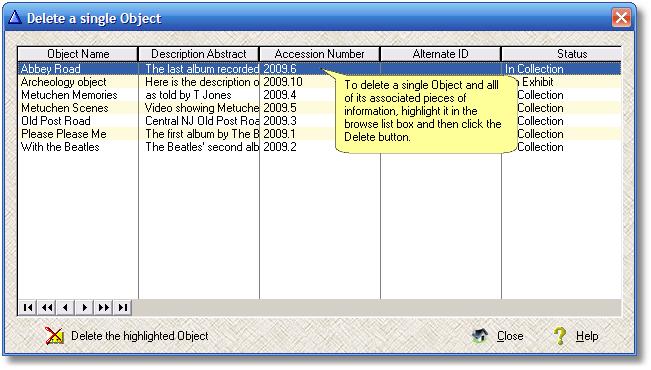
Highlight the Object to be deleted and click on the Delete button. Once deleted, the Object is gone - the process cannot be undone.
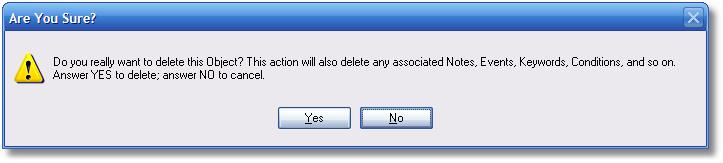
Confirm that you want to delete the Object.