|
Manual Duplex Printing, Second Pass |

|

|
|
|
Manual Duplex Printing, Second Pass |

|

|
Manual Duplex Printing, Second Pass
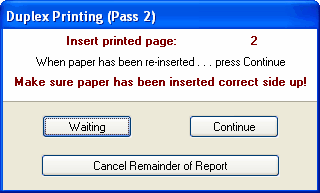
Waiting
Once first pass printing has been completed by your program, but possibly not by your printer, this window will be displayed.
Until the printer is completed with the first pass this window must remain open.
Clicking on this button does nothing.
Continue
Click this button once the first pass has completed and you are ready to continue with the second pass.
Cancel Remainder of Report
This button will cancel the remainder of the report.
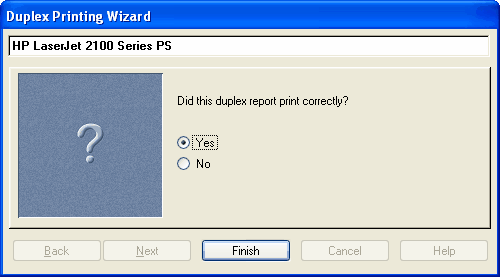
Printing Completed Correctly
Yes or No
Indicate if the settings entered will be reused when you print this report on the selected printer in the future.