Location |

|

|
|
Location |

|

|
The Location table lets you set up all of the locations you will be using for Objects in the archive. Rather than have each person try to describe an Object's location (and end up with a multitude of descriptions for the same place), you establish your location designations here, and then the Objects simply choose the correct location from the list.
Here is the Location browse list box:
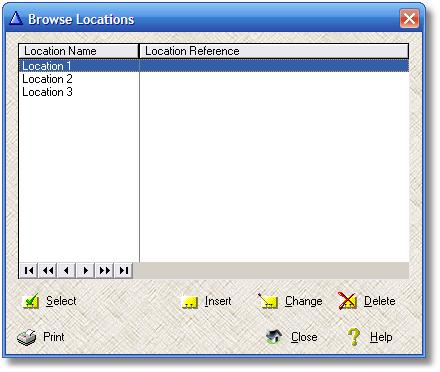
The Select button is used when the browse list box is called from the Object's Basic Info screen.
Here is the related form:
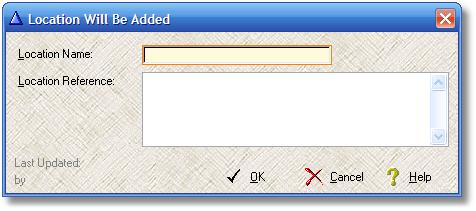
Location Name - a maximum of 30 character - Required - Location or container
Location Reference - a maximum of 255 characters - Reference - how to locate