Names |

|

|
|
Names |

|

|
Several of the Object types make use of the Names table. This table provides an easy way to look-up a name (it could be a performer in the Audio Object or an artist in the Art Object or a publisher in the Printed Material Object). The Names table lets you record names of individuals, companies, and so on that you know you will be using more than once in the database. Once a name is in the Names list, you can select it from the look-up list instead of typing it into your Object's details. In many cases, the Name's Details also get populated as a result of your selection.
This is an optional table. Names that you use do not have to be present in the Names table; it is often easier for you if they are, but you make that decision. The name you enter into an Object do not have to match a name in the Names list.
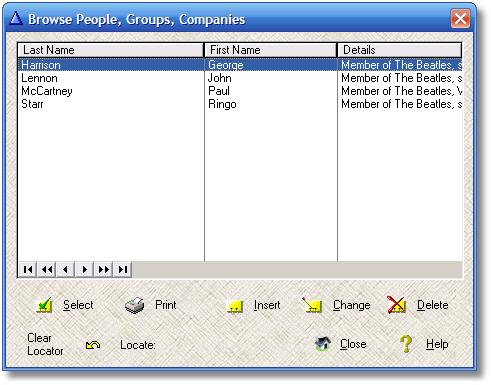
The usual browse sort order and locator functions work on this list. You can also print a quick report of the Names (previewed to the screen). Use the Insert, Change, and Delete buttons to maintain the entries in the list.
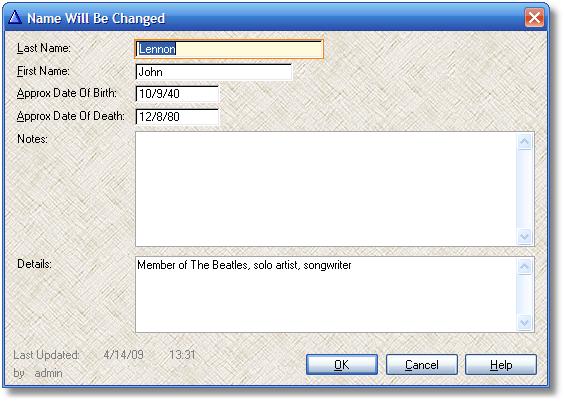
Here are the specifications for the fields in the Names table:
•Last Name - a maximum of 30 characters - Required - Last Name, Company, or Group Name
•First Name - a maximum of 25 characters
•Approx Date Of Birth - a maximum of 10 characters
•Approx Date Of Death - a maximum of 10 characters
•Notes - a maximum of 1,000 characters
•Details - a maximum of 255 characters - often used to populate a detail field in an Object