|
Preview Setup |

|

|
|
|
Preview Setup |

|

|
Preview Setup
![]() or pressing V will open the viewer preferences window.
or pressing V will open the viewer preferences window.
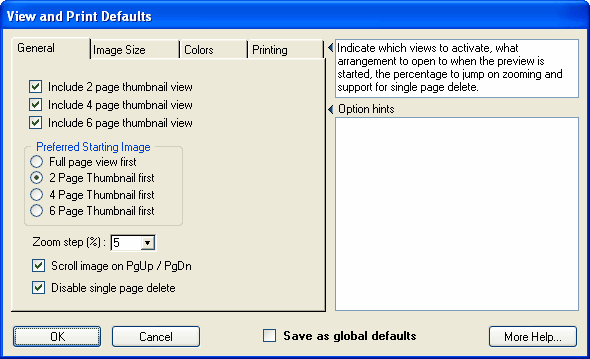
General
Include 2 page thumbnail view
Include 4 page thumbnail view
Include 6 page thumbnail view
When checked: determines the views that are toggled when using Alt+T during viewing.
Preferred Starting Image
Select the view you prefer when the report is first opened.
Zoom Step (%)
Set the increment of change when adjusting preview zoom. Zoom can be changed using +, -, Mouse Left and Mouse Right.
Scroll image on PgUp / PgDn
When checked: oversized page images scroll when using PgUp and PgDn as they do when using the Up and Down arrows.
When not checked: PgUp and PgDn jump to previous and next pages.
Disable single page delete
When checked: disables page deletion options.
OK
Accept changes and close window.
Cancel
Abandon any changes and close window.
Save as global defaults
If checked: save selected changes as defaults for all reports.
More Help...
Open this help file.
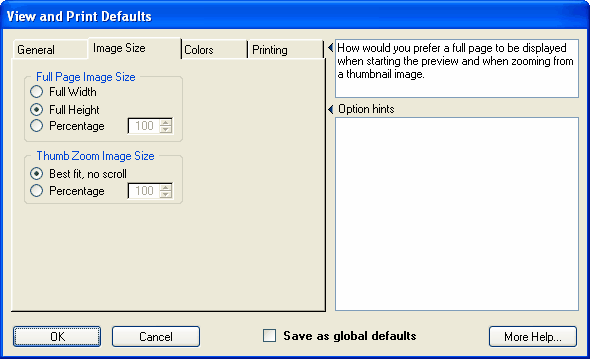
(appearance may vary in your program)
Image Size
Select the initial size of a page when the preview is first opened.
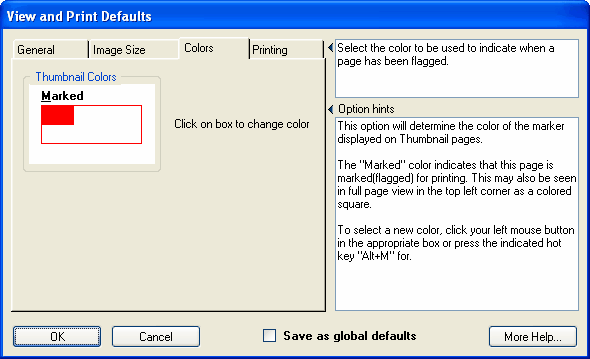
(appearance may vary in your program)
Colors
Select the color of the boxes displayed around each thumbnail image when marked or unmarked.
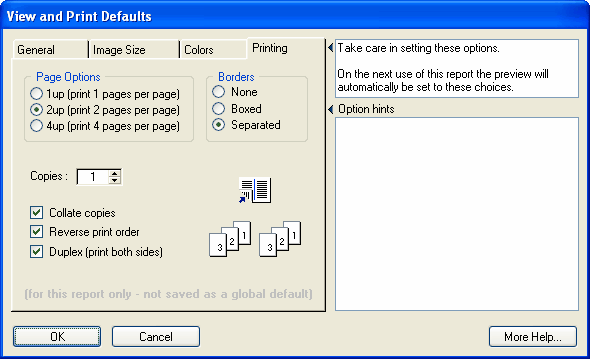
(appearance may vary in your program)
Printing
Settings on this tab are for this report only, they are not global defaults.
Page Options
1up prints 1 page on one side of each sheet (normal printing)
2up prints 2 pages side by side on one side of each sheet
4up prints 4 pages on one side of each sheet
Be careful using 4up since results may be illegible.
Borders
This option is only available when using 2up and 4up
|
None |
pages have no separation |
|
Boxed |
pages are boxed |
|
Separated |
pages are separated by a line |
Copies
Preset the number of copies to be printed.
Collate copies
Select the page order used when printing copies. When checked: pages will be sorted as 1-2-3, 1-2-3, 1-2-3 instead of 111, 222, 333.
Reverse print order
When checked: pages will print in reverse page order. This is generally for printers that do not print in a natural page order.
Duplex (print both sides)
When checked: this option provides manual duplex printing where the report is printed on both sides of the paper, see: Duplex Printing