|
Query Wizard - Field Selection |

|

|
|
|
Query Wizard - Field Selection |

|

|
Query Wizard - Field Selection
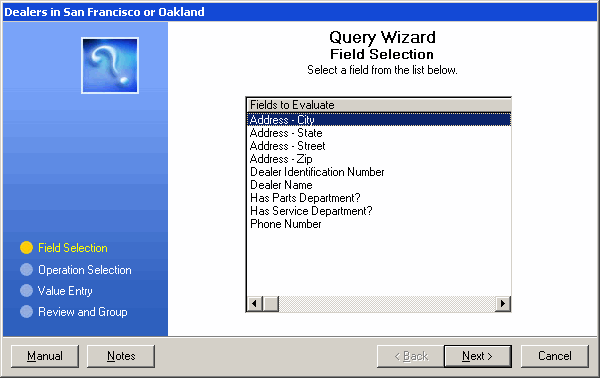
This dialog is the first of three steps and is composed of a list of fields available to be queried. These fields are generally representative of information contained within the database.
To select a field, simply highlight the desired field and press the Next button.