|
Query Wizard - Operation Selection |

|

|
|
|
Query Wizard - Operation Selection |

|

|
Query Wizard - Operation Selection
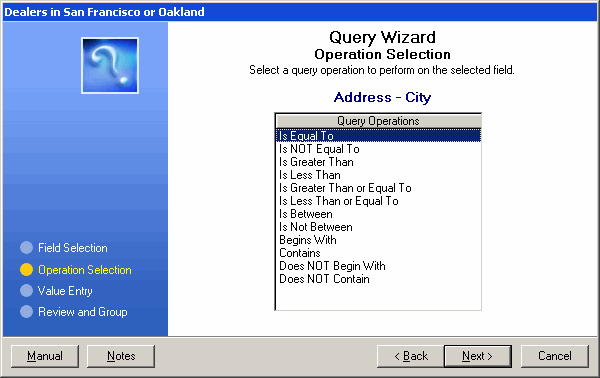
This dialog is the second of three steps and is composed of those operators relevant to the selected field. The Operator represents the comparison to be made between the Field and Value. Due to the nature of the value, operator selections for numbers are limited when compared to those for text.
To select an operator, simply highlight the desired operator and press the Next button.
Common Operators (both numeric and text)
• Equal To
The field and the value must have the same value.
• Greater Than
The field must be greater than the value.
• Less Than
The field must be less than the value.
Text Operators
• Begins With
The field must begin with the value.
• Contains
The field must contain the value at any position within the text.