|
Report Selection Dialog |

|

|
|
|
Report Selection Dialog |

|

|
Report Selection Dialog
This dialog is presented when the report is not printing a list box format. All saved reports with the same report classification are displayed on this dialog in alphabetic order. You may quickly jump to a report by typing the first letter of the report description. As you highlight a specific report, details pertaining to the report are displayed on the lower portion of the dialog.
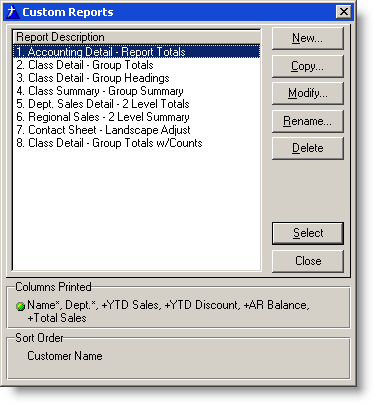
New...
Allows for the creation of a new report. At times, the Copy command may be a better alternative.
Copy...
Copies the highlighted report then asks for a new report name.
Modify...
Allows for the modification of the highlighted report's layout options.
Rename...
Allows for the modification of the highlighted report's name.
Delete
Deletes the highlighted report.
Select
Selects the highlighted report for execution.
Columns Printed
Displays the list of columns selected for the highlighted report. Columns preceded by a + are total columns. Columns preceded by a @ are average columns.
Sort Order
Displays the list of fields selected for the highlighted report's custom sort order. Fields appearing in <brackets> are in descending order.