|
Saved Query Selection Dialog |

|

|
|
|
Saved Query Selection Dialog |

|

|
Saved Query Selection Dialog
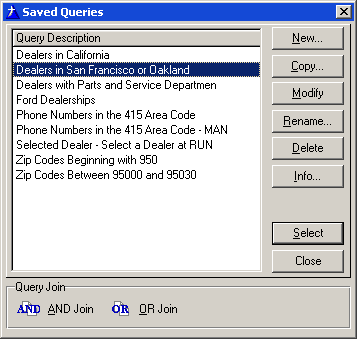
All saved queries with the same classification are displayed on this dialog in alphabetic order. To select a query simply highlight a specific description then press the button representative with the action to be performed.
Select
This button will select the highlighted query for use with the current operation.
Insert
This button will allow the creation of a new query.
Change
This button will select the highlighted query for modification. Upon completion of the modification the query may be saved with a new description (as a new copy) or you may overwrite the existing query. When the query has been successfully saved it will be applied for use in the current operation.
Delete
This button will permanently delete the currently highlighted query.
AND Join / OR Join
While only available when a query is currently active in the browse, these options will create a compound query by joining the highlighted query with the currently active query. When creating a new query the Compound Query Dialog will prompt the user for the same options.