|
Query Wizard - Manual |

|

|
|
|
Query Wizard - Manual |

|

|
Query Wizard - Manual
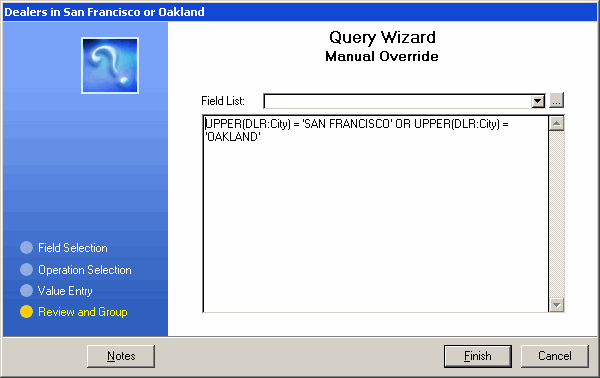
When enabled in the software, manual query operation will be accessible via the manual button located in the lower left of the query window.
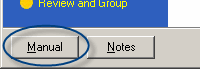
This mode of operation is generally provided for more advanced users and will normally be used with the guidance and direction of the application developer. A manual query allows the user to communicate directly with the database as opposed to using the Query Wizard interpreter. This query should use the respective database language syntax of the application database.
Upon entering manual operation the existing portion of the Wizard created query will be automatically converted to the appropriate language syntax. This allows for the majority of the query statement to be completed through the wizard while the more complex fine-tuning may be accomplished here. Once saved, query statements created through manual operation cannot be stepped back through the wizard interface. Later changes to the query will bring the user to this "Manual" dialog.
During manual operation a Field List is provided to illustrate the "friendly" names of each available field. Please note this list is derived from the fields made available in step one of the Wizard (field selection) but does not necessarily limit the query to those fields. When selecting a field from the list, the actual database field name will automatically be placed into the query statement.
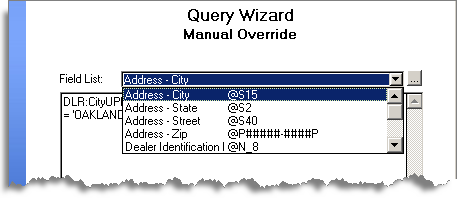
The appearance of an ellipses button adjacent to the field list indicates the developer has provided access to the Expression Builder to assist with selecting a value for this entry.