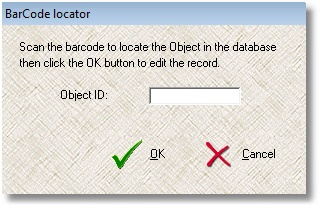Bar codes |

|

|
|
Bar codes |

|

|
Bar codes are available only in the premium edition.
If your computer system has the font called code39.ttf (code 3 de 9) or a font called code128.ttf installed, you now have the ability to print bar codes for each of your Objects. Each font is included with the premium edition. If a font is not installed on your computer, copy the ttf (true type font) file to your Windows/Fonts folder.
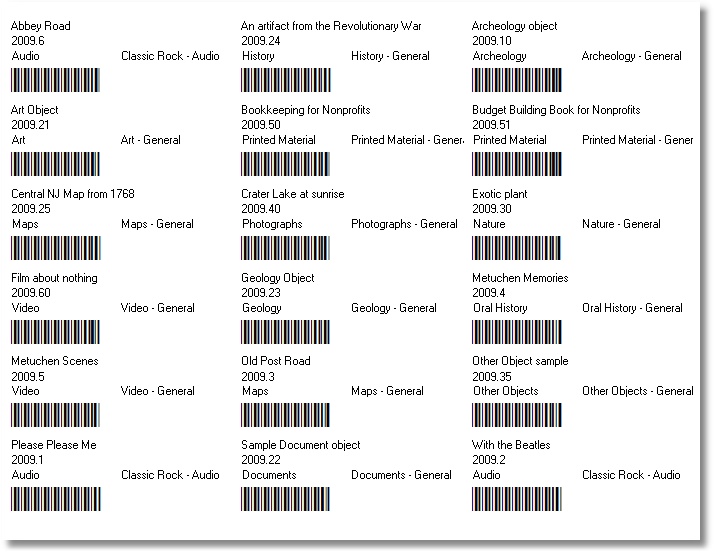
The bar codes can be printed on labels - each label is 1" x 2-5/8", three across the page and ten down the page (30 labels per page). Avery 5160 is the typical label product that matches this specification, although you could use a full page (letter size) label (one label per sheet) and cut the individual labels after printing. The bar code is based on the Object's internal ID number, and it uniquely identifies the Object within the current database. This is not like a UPC number found on products at your local retailer, in that it means nothing outside of your collection's database. It does not, for example, provide information about your organization or about the Object's characteristics. It is simply a fast way to locate the object's record in the database.
You can open the BarCode Locator window and scan in the bar code to view and/or edit the Object's records: