View Images |

|

|
|
View Images |

|

|
The quick Image Viewer is available only in the premium edition.
Users of the Museum Archive software package have requested a quick way to view images associated with their Objects. This gives you that ability.
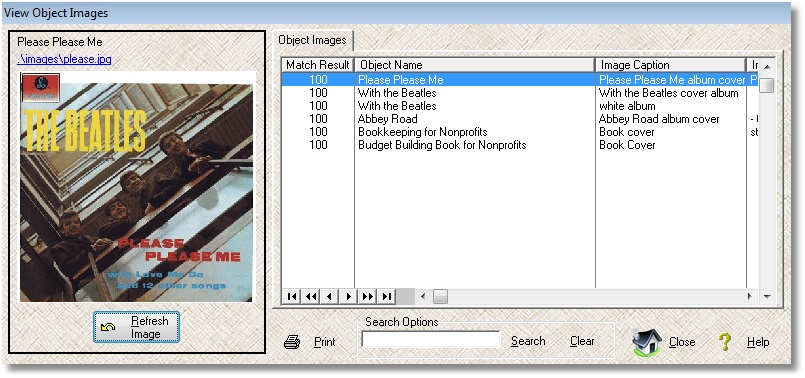
The image on the left hand side is displayed for the currently highlighted Object when you click the Refresh Image button. Performance would be too slow to update the image dynamically while you scrolled through the list.
Above the image is a hyperlink to the physical image file. If you click on this link, the image will open up in your Windows default image viewer. Note that this only works on images that exist as separate files on your disk. If you have stored your images internally in the database and no longer have a physical file at the specified path, your default Windows image viewer will have nothing to display.