Keywords |

|

|
|
Keywords |

|

|
The Keyword button on the Basic Info page opens up a browse list box where you can insert and edit an unlimited number of keywords for this Object. Keywords are simply words that will help you to locate this Object at a later date. Think of keywords as an index to the Objects. Many Objects can have the same keyword, but if you add enough keywords to describe an Object, it will be easy to find it again at a later time.
Here is the browse list box:
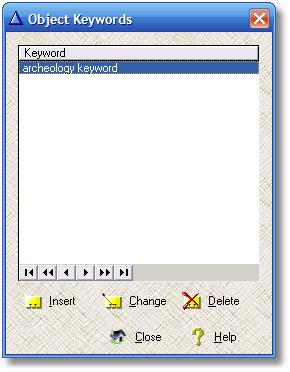
and here is the related form:
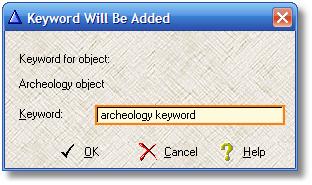
Keyword - a maximum of 30 characters - Required.