|
Query Wizard - Value Entry |

|

|
|
|
Query Wizard - Value Entry |

|

|
Query Wizard - Value Entry
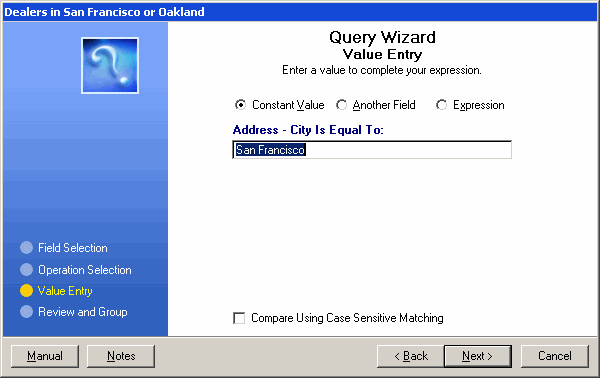
This dialog is the last step and is used to collect the value component of the query. This value will be compared (via the operator) to the field in your database. In essence the value describes the trait the field should have (or not have).
When the value entry has been completed simply press the Next button continue.
Case Sensitivity and Absolute Power
Query Wizard offers many useful features to assist the user with their value consideration. Two examples are Case Sensitivity and Absolute Value. Case sensitivity may be invoked if the selected field is a string while absolute values may be compared when the field is numeric.
Types of Values (constant, another field, expression)
• Constant Value
This option allows the user to type the value directly into Query Wizard. As illustrated above, this is the default option and would normally be used with most queries.
The appearance of an ellipses button adjacent to the value entry field indicates the developer has provided a friendly lookup to assist with selecting a value for this entry.
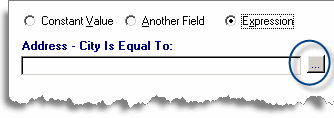
When the field being queried is a date field the ellipses will call the built-in drop-down calendar.
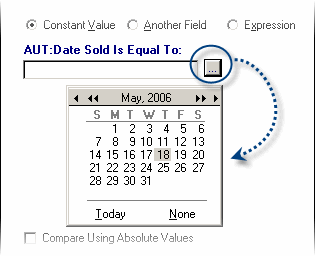
• Another Field
This option is quite useful for comparing two existing database elements. This selection may be made from a list of fields identical to those in the first Query Wizard step. The actual value of this field will be used for comparison to the field selected in step one.
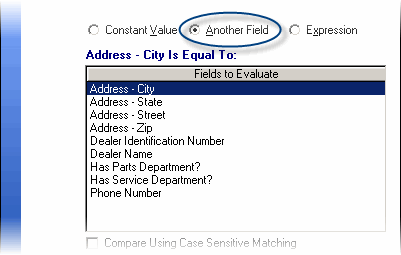
• Expression
This is an advanced option which requires a limited knowledge of the underlying computer language. Although more complex, when used in the appropriate context this can be a very powerful feature. This expression should return a value to be used for comparison to the field selected in step one.
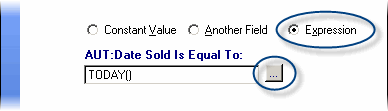
The appearance of an ellipses button adjacent to the expression entry field indicates the developer has provided access to the Expression Builder to assist with selecting a value for this entry.