Oral History |

|

|
|
Oral History |

|

|
Oral History Objects are entered into the archive by using this form:
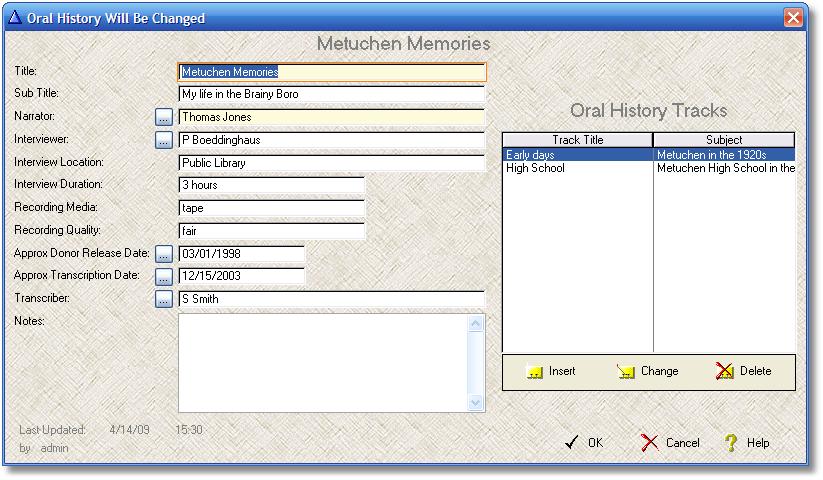
Title - a maximum of 50 characters - Required - this field is initially populated with the Object's name from the Basic Info page. You can leave this information as the Title, or you can edit it to be anything that you think will help to identify the Object.
Sub-Title - a maximum of 50 characters
Narrator - Person giving the oral history - a maximum of 50 characters. The button to the left of the entry box will open up the Names list box, and you can choose a name from that table. The name does not have to match any value in the Names table; the look-up is strictly for your convenience.
Interviewer - Person interviewing the narrator - a maximum of 50 characters. The button to the left of the entry box will open up the Names list box, and you can choose a name from that table. The name does not have to match any value in the Names table; the look-up is strictly for your convenience.
Interview Location - a maximum of 50 characters - Where the recording was made
Interview Duration - a maximum of 30 characters - Total elapsed time for the interview
Recording Media - a maximum of 30 characters
Recording Quality - a maximum of 30 characters
Donor Release Date - a maximum of 20 characters - Date on the signed oral history release - the button to the left of the entry box will open up a calendar look-up, if you want to pick an exact date.
Transcription Date - a maximum of 20 characters - When the oral history was transcribed - the button to the left of the entry box will open up a calendar look-up, if you want to pick an exact date.
Transcriber - Person who transcribed the interview - a maximum of 50 characters. The button to the left of the entry box will open up the Names list box, and you can choose a name from that table. The name does not have to match any value in the Names table; the look-up is strictly for your convenience.
Notes - a maximum of 1,000 characters - Notes about the Oral History
You can enter an unlimited number of tracks for this Oral History Object. Use the Insert or Change buttons to open up this form:
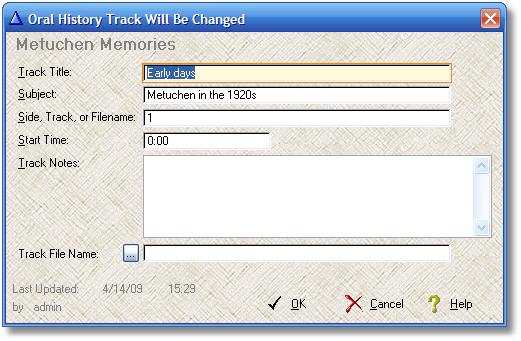
Track Title - a maximum of 50 characters - Required.
Subject - a maximum of 50 characters
Side Track File - a maximum of 50 characters - Side, Track or Filename for Track
Start Time - a maximum of 20 characters - Start time for this track
Track Notes - a maximum of 1,000 characters - Notes about this track
Track File Name - a maximum of 255 characters - Path and file name of the audio file. The button to the left of the entry box will open up a Windows' Find File dialog, and you can use it to point to the file. In a network setting, it is a good idea to place all of your audio files in a centralized location, and then map the location to a drive letter. The reason for this is simple - a path is included in the file name, and if that path is not the same for all users of the software, not everyone will be able to find the file. On the other hand, if you map the location to the same drive letter on everyone's computer, everyone will find the file because it can be found in the same relative location. Another technique that works in some network installation is to shorten the path. By starting with the dot-slash combination to signify the current location, anyone using the same folder to run the software will be able to locate the file. See your network administrator for help on this subject. Single-user installations are not affected.