Password |

|

|
|
Password |

|

|
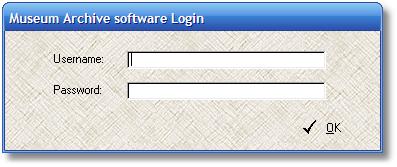
This feature is available in the Premium edition
The Premium version of the software gives you the ability to control access to the database and to control access to certain features within the application. The basic version of the software does not have Users, and anyone using the software has access to all of the functions and procedures in that version.
When you first install the Premium package, there is a user already set up for you to use:
User name = admin
Password = admin
When the application starts, you are presented with a Login screen. Enter these values (all lowercase letters) to log in. The first thing you should do is change the administrator's password by selecting the User Password Manager from the drop-down File menu:
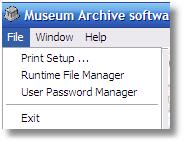
This menu choice opens up a browse list box containing all of the users of the software. At this point, there is only one user (admin) set up.
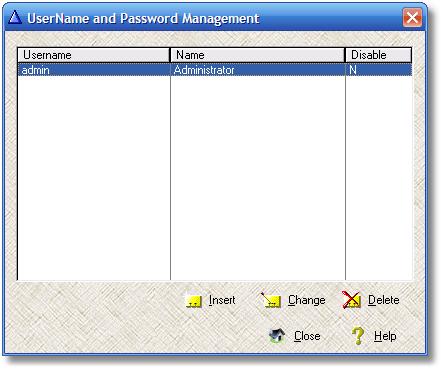
Click on the Change button to open up this form:
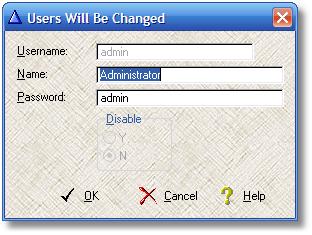
Change the password to something you will remember and click on the OK button to save your changes.
You can add other users to the application by clicking on the Insert button on the browse list box. This button will open up a blank form:
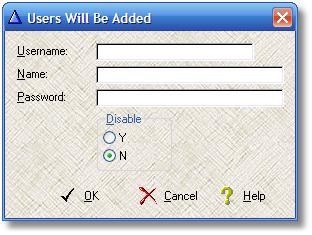
The Username does not have to be the same as the Name. All of these fields are required (none of them can be blank). You cannot change the administrator's Username (it must be admin), and you cannot disable the admin account, but you have complete control of all fields for every other user. The Disable field is handy when you do not want to remove a user from the system, but you want to stop them from using the application temporarily.
To remove a user from the system, highlight the user in the browse list box and then click on the Delete button.
Only the administrator can access these application functions in the Premium version:
•User Password Manager