Photos |

|

|
|
Photos |

|

|
Photo Objects are entered into the archive using this two page form:
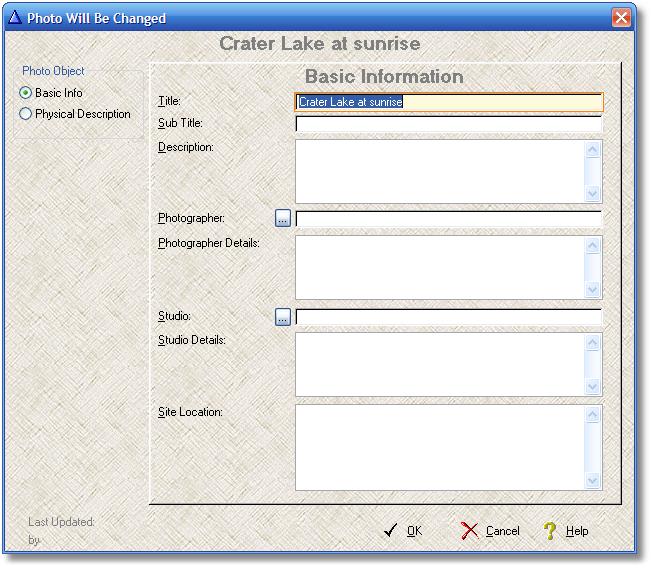
On Page 1:
Title - a maximum of 50 characters - Required - this field is initially populated with the Object's name from the Basic Info page. You can leave this information as the Title, or you can edit it to be anything that you think will help to identify the Object.
Sub-Title - a maximum of 50 characters
Description - a maximum of 1,000 characters
Photographer - a maximum of 50 characters - the name of the photographer. The button to the left of the entry box will open up the Names list box, and you can choose a name from that table. The name does not have to match any value in the Names table; the look-up is strictly for your convenience.
Photographer Details - a maximum of 1,000 characters. This field will be populated by the Names table if you selected the photographer from that list. You can then edit those details.
Studio - a maximum of 50 characters - the name of the studio. The button to the left of the entry box will open up the Names list box, and you can choose a name from that table. The name does not have to match any value in the Names table; the look-up is strictly for your convenience.
Studio Details - a maximum of 1,000 characters. This field will be populated by the Names table if you selected the Studio from that list. You can then edit those details.
Site Location - a maximum of 2,000 characters - Site or Location of photograph
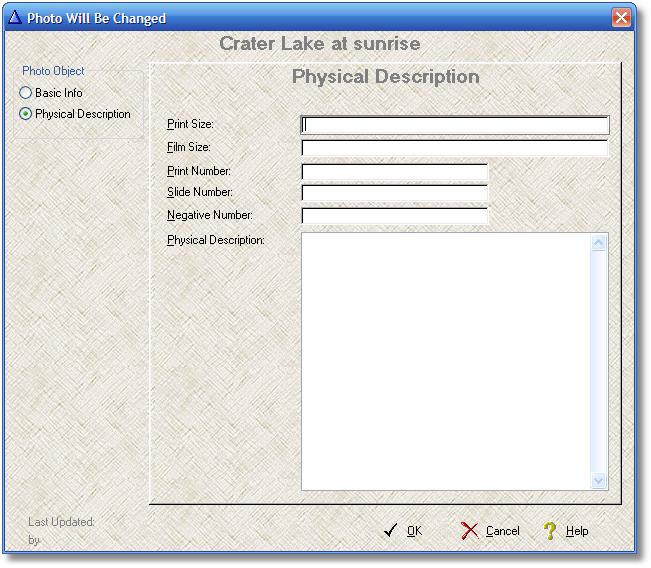
On Page 2:
Print Size - a maximum of 50 characters
Film Size - a maximum of 50 characters
Print Number - a maximum of 30 characters
Slide Number - a maximum of 30 characters
Negative Number - a maximum of 30 characters
Physical Description - a maximum of 2,000 characters - Physical description of the photo