Overview |

|

|
|
Overview |

|

|
The Museum Archive software package is based on the idea that everything in your collection is an Object. Other museum database products might approach things in a different manner, but I took the approach that everything should go into a single pile (with enough categories and classifications associated with an Object to sort things out). Obviously, pile is not a technical term...
Objects have properties assigned to them. The General Category property tells us what type of Object this is. The Collection property tells us what segment of the overall archive this Object belongs to. The Location property tells us exactly where the Object is... and so on. For the most part, these properties are chosen from lists that you design and maintain. The one exception is the General Category property. In order for the software to work, I had to design a series of Object Detail data files that are custom-fit to the type of Object. For that reason, you'll assign an Object to one of these thirteen General Categories:
•Art
•Maps
Each of the Object Details forms for these types of Objects has entry fields specifically designed for the General Category. The Audio Object's details are quite different from the Geology Object's details, and the forms reflect those differences.
These General Categories are fixed, but they seem to cover the range of possible Objects. To help you create a more granular set of categories, each of these General Categories can have an unlimited number of Categories associated with it, and you have complete control over the names of the Categories. For example, the Audio General Category can have these categories available:
•General Audio
•Music
•Radio
•... and more
The design of these Categories is up to you. I added a few categories to get you started, but you are free to delete these as you add the categories that you've decided to use:
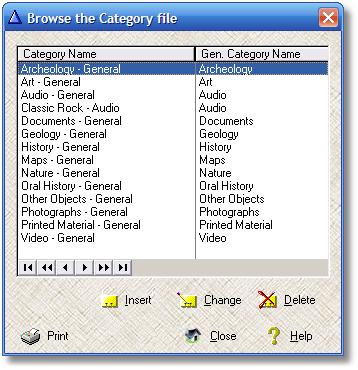
(You can't delete these categories until you have erased the sample data.)
Having every Object in the same data file helps us to locate information and to get a better overview of the entire archive. The search facilities built into the software take advantage of this design, but they also take advantage of your knowledge about the Objects. For example, if you are looking for an Audio item, it is more efficient to search only the Audio Objects rather than look through the entire archive, so there is a special search procedure for Audio Objects.
A single Object can have many individual pieces of information associated with it, from Images to Keywords to Events to Notes. The complete list is explained in the Main Archive:Object section of this document.